Bootstrap and Web API
Hi Guys,
This time I made a small webpage which consumes a JSON Web API Restfully. Hope you like it.
Solution
1) Create a Solution like following
Add New Project -> ASP.NET MVC 4 Web Application
Select Web API as the Project Template
The Solution will look as following
Right Click on Controllers -> Add -> Controller as follows name it as the TimeLogController. Remember you have to call it as Timelog if you name it TimeLog[Controller].
Then Open App_Start -> WebApiConfig.cs and add the following line to enable JSON format (default is XML format)
//Add this to allow Json format through
config.Formatters.JsonFormatter.SupportedMediaTypes.Add(new MediaTypeHeaderValue("text/html"));
Then Create a LINQ-SQL Classes for your database objects and add the following code to the TimeLogController.
using System;
using System.Collections.Generic;
using System.Linq;
using System.Net;
using System.Net.Http;
using System.Web.Http;
namespace MyWebAPI.Controllers
{
public class TimeLogController : ApiController
{
/// <summary>
/// GET api/timelog
/// </summary>
/// <returns></returns>
public List<EP_TimeLog> Get()
{
using (TimeLogDataContext context = new TimeLogDataContext())
{
var timeLogs = from r in context.EP_TimeLogs
select r;
return timeLogs.ToList();
}
}
/// <summary>
/// GET api/timelog/id
/// </summary>
/// <param name="id"></param>
/// <returns></returns>
public List<EP_TimeLog> Get(long id)
{
using (TimeLogDataContext context = new TimeLogDataContext())
{
var timeLogs = from r in context.EP_TimeLogs
where r.ID == id
select r;
return timeLogs.ToList();
}
}
}
}
Finally add the TimeLogs.html file and call the API using jquery.
<!DOCTYPE html>
<html xmlns="http://www.w3.org/1999/xhtml">
<head>
<title>Time Logs </title>
</head>
<body>
<div class="panel panel-primary">
<div class="panel-heading">
<h1 >My Time Logs</h1>
</div>
<div class="panel-body">
<div class="table-responsive">
<table class="table table-striped table-hover" id="timelogs" width="100%" >
<thead>
<tr>
</tr>
<tr>
<th>
Name
</th>
<th>
Description
</th>
<th>
Start Time
</th>
<th>
End Time
</th>
<th>
Duration (Mins)
</th>
</tr>
</thead>
<tbody>
</tbody>
</table>
</div>
</div>
</div>
<script src="http://ajax.aspnetcdn.com/ajax/jQuery/jquery-2.0.3.min.js"></script>
<script src="Content/js/bootstrap.js"></script>
<script src="Content/js/bootstrap.min.js"></script>
<link href="Content/css/bootstrap.css" rel="stylesheet" />
<link href="Content/css/bootstrap.min.css" rel="stylesheet" />
<script>
var uri = 'api/timelog';
$(document).ready(function () {
// Send an AJAX request
$.getJSON(uri)
.done(function (data) {
// On success, 'data' contains a list of timelogs.
$.each(data, function (key, item) {
// Add a list item for the timelog.
var row = '<td>' + item.Name + '</td><td>' + item.Description + '</td>'
+ "<td>" + item.StartTime.replace("T", " ") + "</td><td>" + item.EndTime.replace("T", " ") + "<td>" + item.Duration + "</td>";
$('<tr>', { html: row })
.appendTo($('#timelogs'));
});
});
});
</script>
</body>
</html>
This time I made a small webpage which consumes a JSON Web API Restfully. Hope you like it.
Solution
1) Create a Solution like following
Add New Project -> ASP.NET MVC 4 Web Application
Select Web API as the Project Template
The Solution will look as following
Right Click on Controllers -> Add -> Controller as follows name it as the TimeLogController. Remember you have to call it as Timelog if you name it TimeLog[Controller].
Then Open App_Start -> WebApiConfig.cs and add the following line to enable JSON format (default is XML format)
//Add this to allow Json format through
config.Formatters.JsonFormatter.SupportedMediaTypes.Add(new MediaTypeHeaderValue("text/html"));
Then Create a LINQ-SQL Classes for your database objects and add the following code to the TimeLogController.
using System;
using System.Collections.Generic;
using System.Linq;
using System.Net;
using System.Net.Http;
using System.Web.Http;
namespace MyWebAPI.Controllers
{
public class TimeLogController : ApiController
{
/// <summary>
/// GET api/timelog
/// </summary>
/// <returns></returns>
public List<EP_TimeLog> Get()
{
using (TimeLogDataContext context = new TimeLogDataContext())
{
var timeLogs = from r in context.EP_TimeLogs
select r;
return timeLogs.ToList();
}
}
/// <summary>
/// GET api/timelog/id
/// </summary>
/// <param name="id"></param>
/// <returns></returns>
public List<EP_TimeLog> Get(long id)
{
using (TimeLogDataContext context = new TimeLogDataContext())
{
var timeLogs = from r in context.EP_TimeLogs
where r.ID == id
select r;
return timeLogs.ToList();
}
}
}
}
Finally add the TimeLogs.html file and call the API using jquery.
<!DOCTYPE html>
<html xmlns="http://www.w3.org/1999/xhtml">
<head>
<title>Time Logs </title>
</head>
<body>
<div class="panel panel-primary">
<div class="panel-heading">
<h1 >My Time Logs</h1>
</div>
<div class="panel-body">
<div class="table-responsive">
<table class="table table-striped table-hover" id="timelogs" width="100%" >
<thead>
<tr>
</tr>
<tr>
<th>
Name
</th>
<th>
Description
</th>
<th>
Start Time
</th>
<th>
End Time
</th>
<th>
Duration (Mins)
</th>
</tr>
</thead>
<tbody>
</tbody>
</table>
</div>
</div>
</div>
<script src="http://ajax.aspnetcdn.com/ajax/jQuery/jquery-2.0.3.min.js"></script>
<script src="Content/js/bootstrap.js"></script>
<script src="Content/js/bootstrap.min.js"></script>
<link href="Content/css/bootstrap.css" rel="stylesheet" />
<link href="Content/css/bootstrap.min.css" rel="stylesheet" />
<script>
var uri = 'api/timelog';
$(document).ready(function () {
// Send an AJAX request
$.getJSON(uri)
.done(function (data) {
// On success, 'data' contains a list of timelogs.
$.each(data, function (key, item) {
// Add a list item for the timelog.
var row = '<td>' + item.Name + '</td><td>' + item.Description + '</td>'
+ "<td>" + item.StartTime.replace("T", " ") + "</td><td>" + item.EndTime.replace("T", " ") + "<td>" + item.Duration + "</td>";
$('<tr>', { html: row })
.appendTo($('#timelogs'));
});
});
});
</script>
</body>
</html>



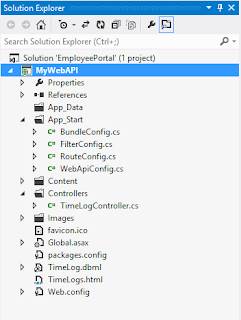



Comments
Post a Comment